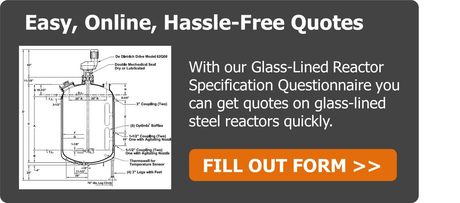Behind the Scenes: The Making of “Optimizing the Glass-Lined Reactor”
Here are DDPS, we strive to produce innovative marketing content to match the quality of the equipment we manufacture. There is a huge hurdle we face in achieving this, and that hurdle is called visual content. Good photography can be hard to come by in our industry – a lot of our equipment is built on a massive scale so getting a nice clean shot of it can be difficult, especially with the unattractive backdrop of a factory wall. Additionally there are privacy laws which frequently prevent us from taking a photograph of a unit installed at a customer location. We also make every effort to meet delivery times and often equipment isn’t sitting around in one place long enough to get it prepped for a photo shoot.
Another problem with two dimensional images is that you usually need to see multiple angles to get a sense of all the features of the equipment, plus you don’t get to see what is going on inside (it is possible to some extent with QVF glass components but certainly not in the case of glass-lined steel). It’s also difficult to get granular when you are trying to show the details of a three story modular system when trying at the same time to show its considerable size and scale. And let’s face it, while some of our systems are quite beautiful to look at, with crystal clear glass and ultra-polished stainless steel, a lot of parts are simply not that exciting (yes, we’re talking to you Mr. Flush Valve).
A simple, stunning solution to this problem is 3D animation. This virtual reality is even better than “the real thing” because it allows us to show you things that otherwise wouldn’t be visible to the naked eye, which is especially helpful since most of the exciting stuff takes place inside our equipment! In the upcoming weeks, we will dive deeper into each element of the video to talk more about the different reactor components that are featured (OptiSeal mechanical seal, GlasLock agitator, OptiMix baffle, OptiMix-HE baffle system, HemiCoil reactor jacket, Clean Valve bottom outlet valve, and systemization). First, we thought it would be entertaining to give you a “behind the scenes” look at the making of our new animation.
To create an animated video, there are a number of fundamental assets that needed to be obtained and organized:
1. Collect Content
First, we had to come up with a concept and storyboard for the animation. We crafted a narrative script that outlined our objective – in this instance it was to show customers a traditional reactor and its parts, illustrate the small enhancements that can be made to optimize its performance, and go a step further to describe the systems capabilities available. By combining 3-dimensional CAD drawings created in SolidWorks with relevant photography from our digital image library, we were able to supply an animator with the data needed to bring our storyboard to life.
2. Find an Animator
The Internet is such an invaluable tool for finding exactly what you are looking for (perhaps that’s how you found us!). Through Google searches and networking with various animation service providers, we located an industrial production animator that was the perfect fit for our project needs. David Gregg is an Emmy Award winning animator with wide experience in design, animation, special effects, stereography, and motion graphics. After an initial consultation with David to go over our expectations for the project, we provided him with the data we collected so he could begin to import our content into Maya, the comprehensive 3-D software he uses to render the images. After a series of edits and revisions, David took the files we gave him and created 3 ½ minutes of streamlined, exemplary visual content.
3. Select a Recorder
To match the incredible graphics that David was producing, we needed to find a voiceover talent and recording studio to match the professionalism of the video. David recommended Richard Fairbanks, owner of Pharoah Editorial Inc., an award-winning audio production studio that specializes in sound for corporate animations, short films, and broadcast specials. Similar to the Chicken and the Egg quandary, my amateur directing skills left me wondering, “What do you do first, the audio or the video?” as both rely so heavily on each other for timing purposes. For our project, it made the most sense to get a draft recording of the voiceover and create the animation around that timing, while still having the ability to tweak both the animation and final recording if necessary.
4. Choose a Voice
To assist in finding the right voice for our video, Richard sent me sample tracks of a few voice talents he felt would be a good fit for our type of animation. We were looking for a likable, friendly but professional-toned male voice and found a talent with all of those qualities. John Tulenko is an Emmy-nominated reporter for Learning Matters, a non-profit media production company focused on education. He is the producer and correspondent for the education stories aired on the PBS NewsHour. He can also tack on “voice of DDPS” to his credentials now!
5. Put it all Together
Through the collaboration of our team of audio and visual experts, “Optimizing a Glass-lined Reactor” came to fruition from a simple concept into a three-dimensional piece of content that we are now please to share with you.
We hope you enjoyed our “behind the scenes” tour that gives you an inside peek at the making of our new 3D animation (and consequently demonstrates the immeasurable value of networking!). This is the second animation of this kind that we’ve produced. If you have an interest in powder handling equipment you’ll want to watch our Powder Pump animation as well. If you found this article interesting then be sure to subscribe to our blog so you can get notified when the related posts are published in the upcoming weeks.